Using Web of Science
<p cl
Need to find scholarly articles on a particular topic? Try searching Web of Science, an important and useful multidisciplinary scholarly database that can help you find highly cited articles for nearly any topic. See this tutorial to learn how to:
• search Web of Science to find scholarly articles
• narrow and expand your search results
• find highly cited articles and key authors and journals on your topic/field
For more indepth info, see Web of Science's training videos.
Web of Science
Choosing "All Databases" allows you to search an index of journal articles, conference proceedings, data sets, and other resources in the sciences, social sciences, arts, and humanities.
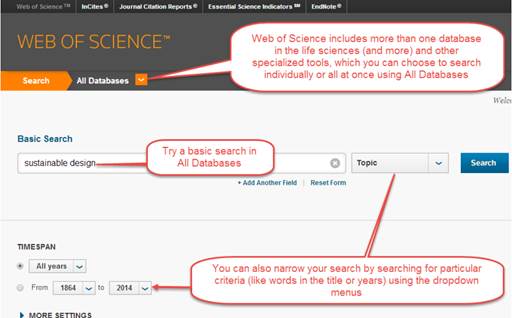
What's in Web of Science?
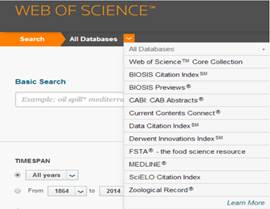
Web of Science (formerly known as (ISI or Thomson Reuters) Web of Knowledge) includes multiple databases in the life sciences (and more), as well as specialized tools. Try an All Databases search first or take advantage of specialized features by using the dropdown menu to search an individual database in Web of Science.
• Web of Science
• BIOSIS Previews
• BIOSIS Citation Index
• CAB Abstracts
• Derwent Innovations Index
• Food Science and Technology Abstracts
• MEDLINE
• SciELO
• Zoological Record
Search Results
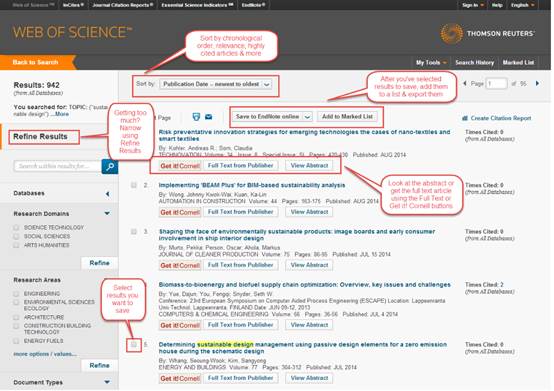
Once you've done your search, you'll see your results and can look at the abstracts (brief articles descriptions) or view the full text of the article using the Full Text from Publisher or Get it! Cornell buttons.
Select results you want to save, add them to a marked list, and export or email the citations for later use.
Citation Page
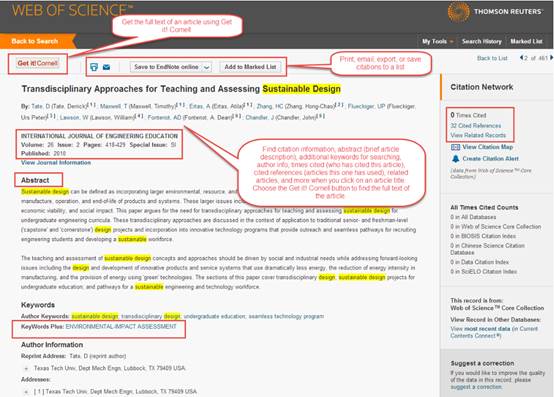
Find citation information, abstract (brief article description), additional keywords for searching, author info, times cited (who has cited this article), cited references (articles this one has used), related articles, and more when you click on an article title. Choose the Get it! Cornell button to find the full text of the article.
Narrowing Down Your Search Results
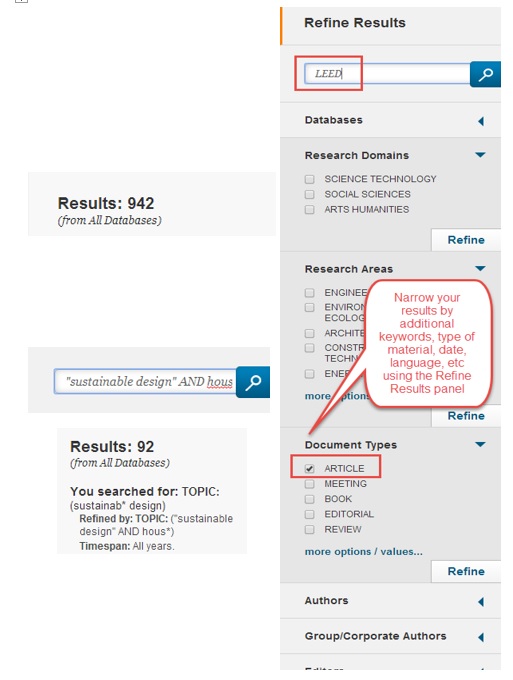
Put quotes around phrases, add more keywords, or use the Refine Results panel on the left to narrow down your search by keyword, phrases in quotation marks, type of material such as articles (to find mostly scholarly, peer-reviewed journal articles), date, language, and more.
Expanding Your Search Results
Not getting enough? Expand your search results by looking for alternate word endings (aka truncation), breaking your search concepts down, thinking of alternate search terms (including scientific names if applicable) and connecting them with OR, and using the database's features for finding additional references.
Alternate Word Endings and Spellings (Truncation)

Break Your Topic Into Concepts and Think of Alternate Terms or Synonyms
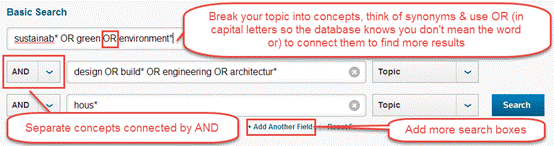
Use Database Features to Find Additional References
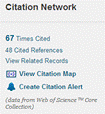 Use Web of Science's uniquely powerful citation features to find additional references.
Use Web of Science's uniquely powerful citation features to find additional references.
Finding Highly Cited Articles
Which articles are highly cited? How many times has this article been cited by others?
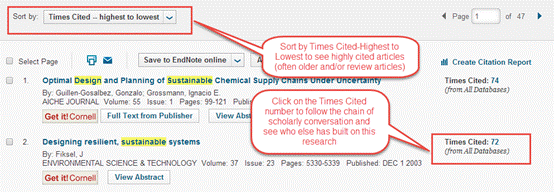
Find out which articles scholars cite most and which ones you shouldn't miss (often older and/or review articles) in an area using Web of Science's citation features. Search for a topic, sort by Times Cited-Highest to Lowest and click on the Times Cited number to see how many people and who has cited something (and find related and more current articles).
Want to search by author or particular citation? See below for more information on Author and Cited Reference searching.
Web of Science
Web of Science offers these citation databases:
• Science Citation Index Expanded (SCI-EXPANDED)
• Social Sciences Citation Index (SSCI)
• Arts & Humanities Citation Index (A&HCI)
• Conference Proceedings Citation Index- Science (CPCI-S)
• Conference Proceedings Citation Index- Social Science & Humanities (CPCI-SSH)
• Book Citation Index– Science (BKCI-S)
• Book Citation Index– Social Sciences & Humanities (BKCI-SSH)
• SciELO Citation Index.
These citation databases contain information gathered from thousands of scholarly journals and include references cited by the authors of the articles.
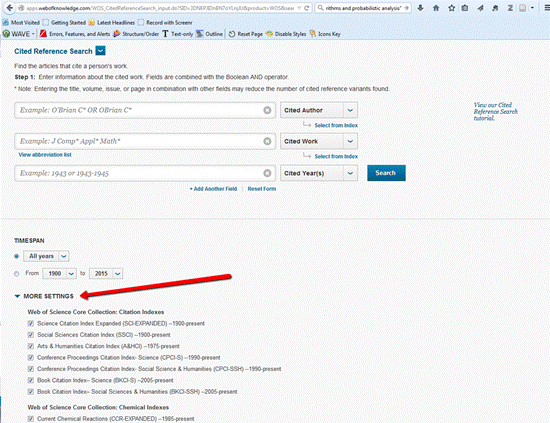
Click on More settings and check or uncheck the databases you would like to search:
Cited reference searching enables you to find articles that have cited a previously published work. Through a cited reference search, you can discover how a known idea or innovation has been confirmed, applied, improved, extended, or corrected. Every reference listed on the page has been cited by at least one article indexed in Web of Science.
Cited references are sorted alphabetically by cited author. References containing the same cited author are sorted alphabetically by cited work. References with the same cited author and cited work are sorted in reverse chronological order by cited year.
For more assistance, Web of Science offers a tutorial of their features. Here is a link to the new Cited Reference Search interface.
Finding Key Authors or Journals &More
Finding Key Authors or Journals on a Topic using the Analyze Results Feature
The Analyze Results link can help you figure out which authors, journals, and institutions are publishing a lot on a subject, and which places are funding recent research, amongst other things.

Once you have done a search in the Web of Science Core Collection, choose the Analyze Results Link beneath the Refine Results sidebar or the sorting dropdown.
Choose the criteria to analyze by, e.g. Author, Source Title (Journal Title), Institution, etc and click Analyze to see results
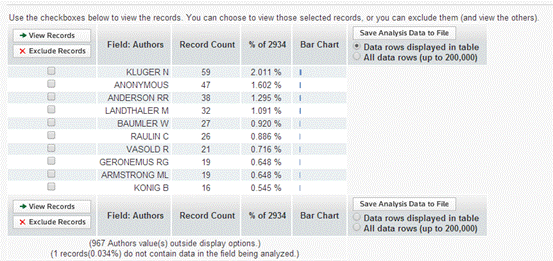
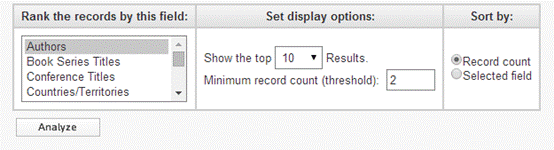
Choose the criteria you want and click View Records to see the references. You’ll often see patterns in the data (e.g. researchers from the same labs, common institutions, etc).
Finding Key Journals in an Area using Journal Citation Reports
USING JOURNAL CITATION REPORTS TO FIND THE JOURNAL IMPACT FACTOR
A journal’s impact factor is a “measure of the frequency with which the "average article" in a journal has been cited in a particular year or period” (for a more in-depth treatment, see this video).
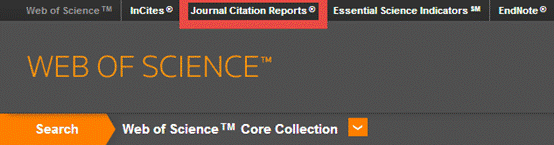
You can use Journal Citation Reports from within Web of Science (YouTube Video) or in its own section from the top menu bar in Web of Science.
In Journal Citation Reports you can look at individual journal titles' impact factors (YouTube video) or you can choose a subject Category and year.

Click on the number of journals in the category to see a full list ranked by impact factor (or other measures).

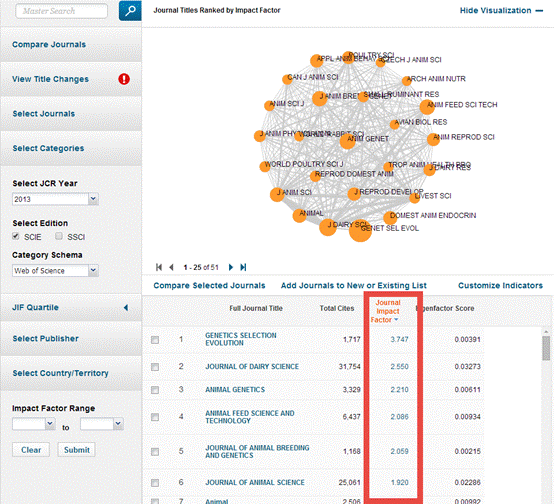
SCIENCEDIRECT / ELSEVIER
<p clScienceDirect gives you access to more than 30,000 e-books; 2,500 journals; and more than 13 million full-text articles. ITC has access to the entire journal Collection, the Freedom Collection and the Subject Backfile Collection including the following subject fields:
• Earth & Planetary Sciences
• Agricultural and Biological Sciences
• Environmental Science
• Features Science direct/Sevier
ScienceDirect has several options to help researchers with their literature research:
The Advanced search and Expert search fields can be combined with refine options into; science areas, different types of publications and either publication years or specific volumes.
Registering with ScienceDirect, offers a.o. e-mail alerts on your search results, Journal content alerts and general topic alerts.
Your search history is visible to help you refine and decide which strategy is best.
Registration with ScienceDirect is also valid for Scopus and Geobase. Search histories and alerts however are stored separately.
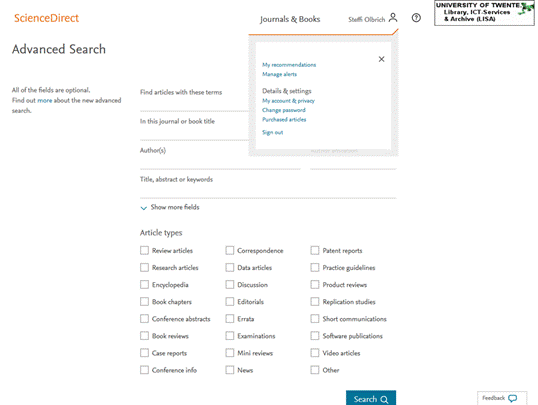
• From the results page of your literature search, several options are available:
• ScienceDirect shows the results sorted by Date, you can ofcourse change the sorting order.
• The refine filters in the left window pane can help you nerrow your results.
• In the middle pane, you can read abstract with each article for fast selection of materials, click the title to read online and have access to full resolution images from the article.
• Open Accces (orange), subscription access (green), en non access papers (grey) are indicated at the right hand side of the results list.
• The Export button gives you the option to export selected papert to your reference manager, Mendeley, Endnote etc.
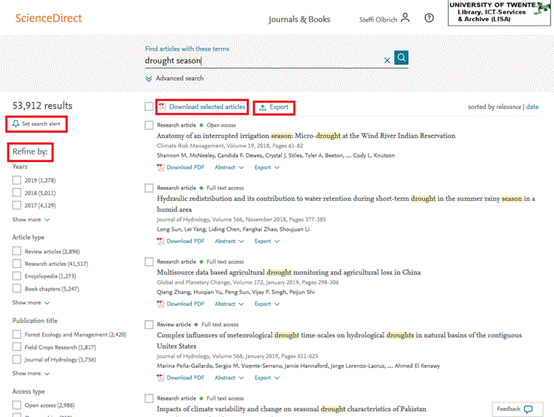
More Information on Sciencedirect /Elsevier
• ScienceDirect tutorials online:
• ScienceDirect Quick Reference Guide:
• ScienceDirect Blog keeps you up to date on the latest deverlopments:
• ScienceDirect Open Access directory:
•ITC's own International Journal of Applied Earth Observation and Geoinformation is published by Elsevier
When to Use
If you need to search for scientific articles in certain subject fields you may use ScienceDirect (next to Web of Science and Springer Link).

